Successfully backing up a crypto wallet will help prevent you from ever losing access to your cryptocurrencies and other digital assets. For example, if your crypto wallet is lost or damaged you will still be able to recover your funds if you have backed it up properly. The two main ways are through manual backups and cloud backups. The latter is newer, and easier to use.
In the ever-changing landscape of cryptocurrencies, safeguarding one's digital assets is of utmost importance. A fundamental aspect of ensuring crypto security involves securely storing a backup of private keys. Private keys serve as the gateway to one's crypto realm, and any misplacement or loss can result in an irreparable financial setback. This informative piece aims to shed light on the significance of private keys, the potential risks they entail, and the various methods available to effectively backup these essential cryptographic keys.
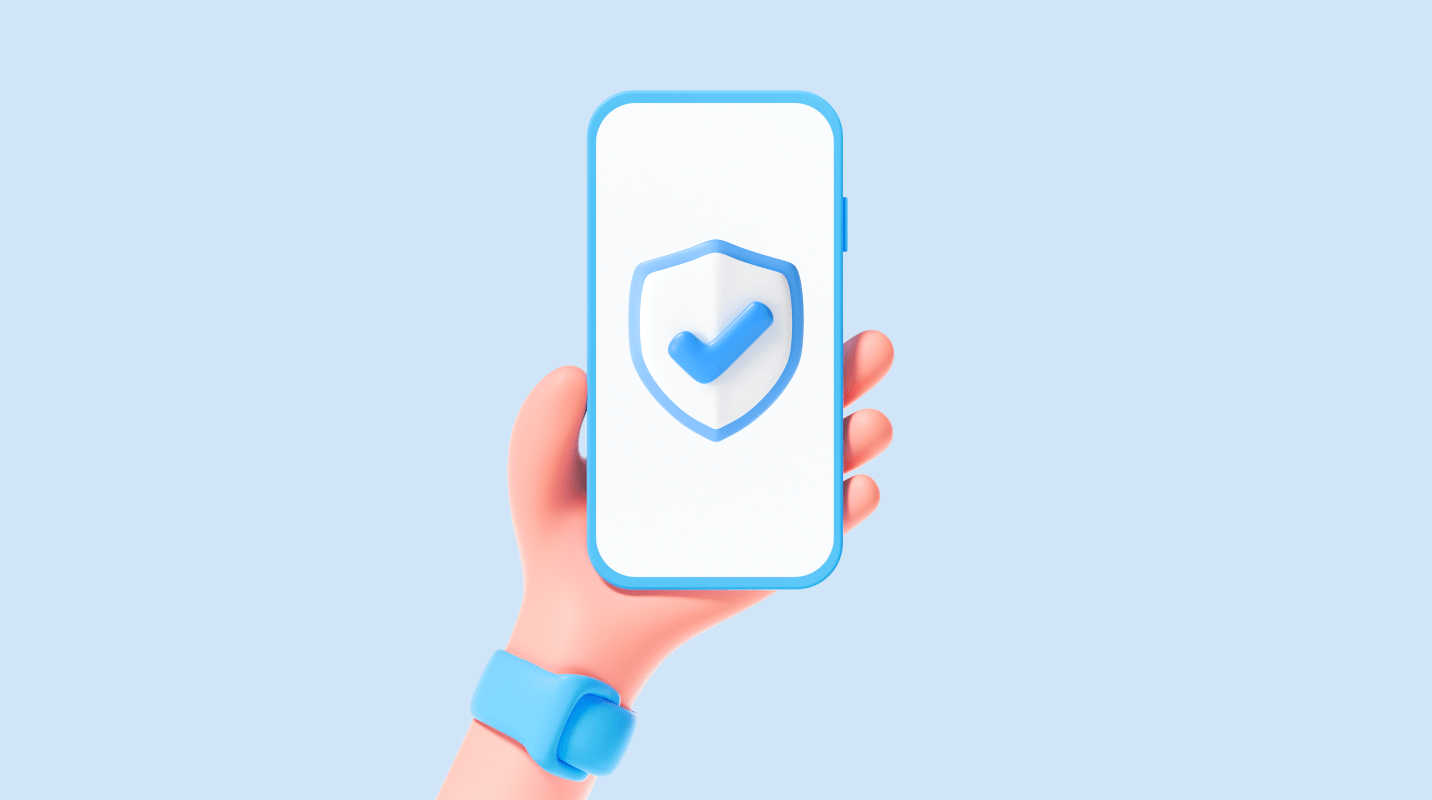
What are private keys?
In the realm of cryptocurrency, each digital wallet is constructed with cryptographic keys as its foundation, which is a crucial component of its structure. These keys, which are distinct for every user, have a significant role in safeguarding one's assets. Similar to a password, the private key serves as the key to accessing funds, while the public key acts as the wallet address, facilitating smooth transactions. Created using intricate algorithms, private keys are the cornerstone of ownership in the digital asset world.
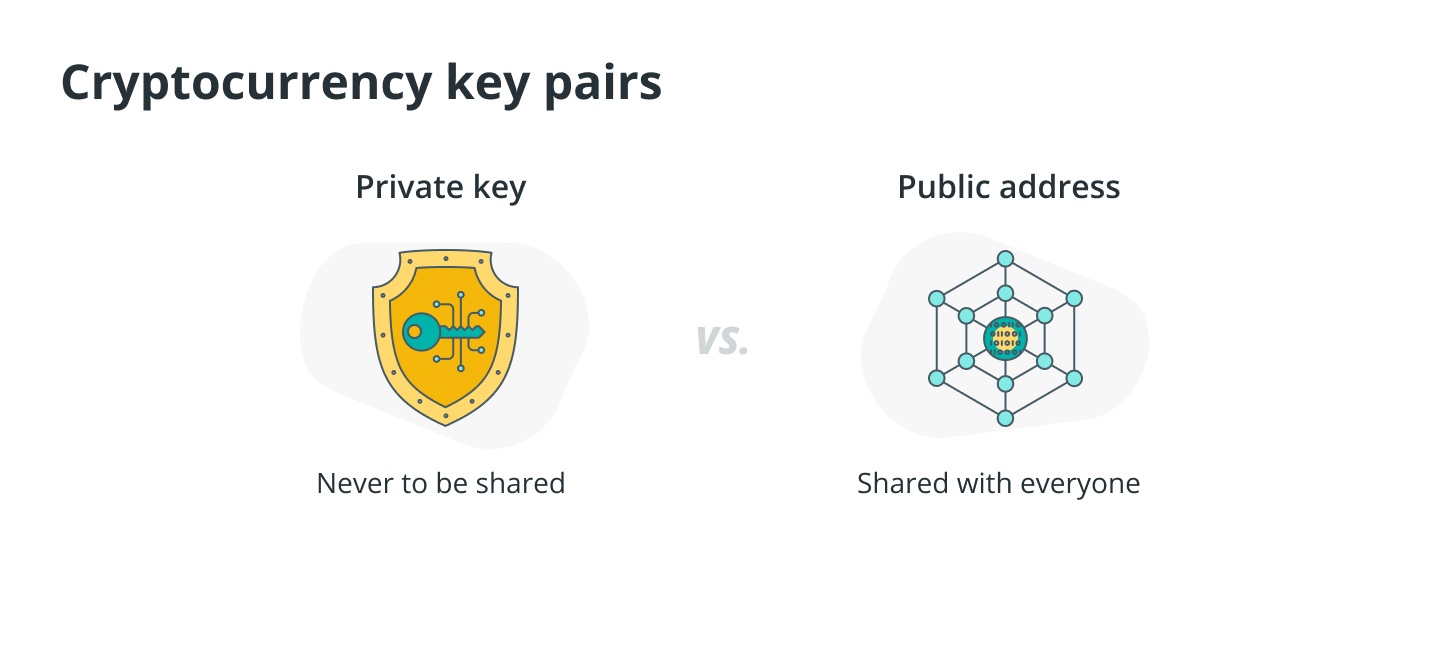
Private keys in the cryptocurrency realm are not recoverable once lost, unlike login credentials in traditional banking systems. This means that the private key and ownership are closely tied together, emphasizing the importance of careful protection. To gain a deeper insight into private keys, let's delve into their functionality:
Generation of Keys
1. When a cryptocurrency wallet is created, two cryptographic keys are generated: a private key, which is kept confidential and known only to the owner, and a public key, which is available to all and serves as an address for receiving funds.
Ownership and security
1. The owner is the sole possessor of the private key, which operates akin to a digital signature. It is imperative to maintain the secrecy and security of the private key at all times. Those with access to the private key have control over the associated cryptocurrency funds. Users have the option to store private keys in different formats such as encrypted digital files, paper wallets, and hardware wallets.
Transactions
To send cryptocurrency from their wallet, a user signs transactions using their private key. The network verifies the signature using the corresponding public key. If the signature is valid, the transaction is accepted and added to the blockchain, confirming the money transfer.
Access and control
Having the private key grants access and control over the funds. It is extremely important to keep the private key confidential and not share it with anyone. Losing or compromising the private key usually means losing access to the associated funds, emphasizing the need to safeguard this sensitive information.
How to back up private keys
There are different ways to back up private keys, each having its own pros and cons.
Paper wallets
Paper wallets are often used to safeguard private keys. These tangible documents contain a person's public address and private key, providing a secure offline backup method. Unlike online options, paper wallets cannot be hacked. However, they have their drawbacks. Over time, paper wallets may deteriorate, get lost, or suffer physical damage. Additionally, using them for regular transactions can be inconvenient as the private key needs to be imported into a digital wallet.
Mnemonic phrases
Mnemonic phrases, also known as seed or recovery phrases, are used to recover wallets. They serve as a user-friendly backup that can regenerate the private keys linked to a wallet.
These phrases are generated using an algorithm and the user's private key. If securely stored, mnemonic phrases can be used to retrieve the private key in case of loss. This method is advantageous for those who prefer not to rely on digital or physical backups. However, it is important to keep the mnemonic phrase private and not share it with unknown parties, as they would have access to the associated private key and funds.
Simple instructions for restoring a wallet by using previously saved private keys
To protect your funds, there are several steps involved in recovering a crypto wallet using backed-up private keys, as explained below:
Step 1: Gathering the essential items
Before you can start the wallet recovery process, you need to obtain the necessary items. This includes downloading and preparing the official wallet software for installation, and ensuring that you have securely backed up your private keys.
Step 2: Installing the wallet software
You now need to install the wallet software. You should launch the software and follow the on-screen instructions to finish the installation procedure. To minimize security risks, the wallet software must be downloaded from the official website.
Step 3: Accessing the wallet
After installing the software, you can open the wallet and look for the option that allows you to restore funds or import an existing wallet. Make sure to enter the correct private key when selecting the "Import Private Key" option.
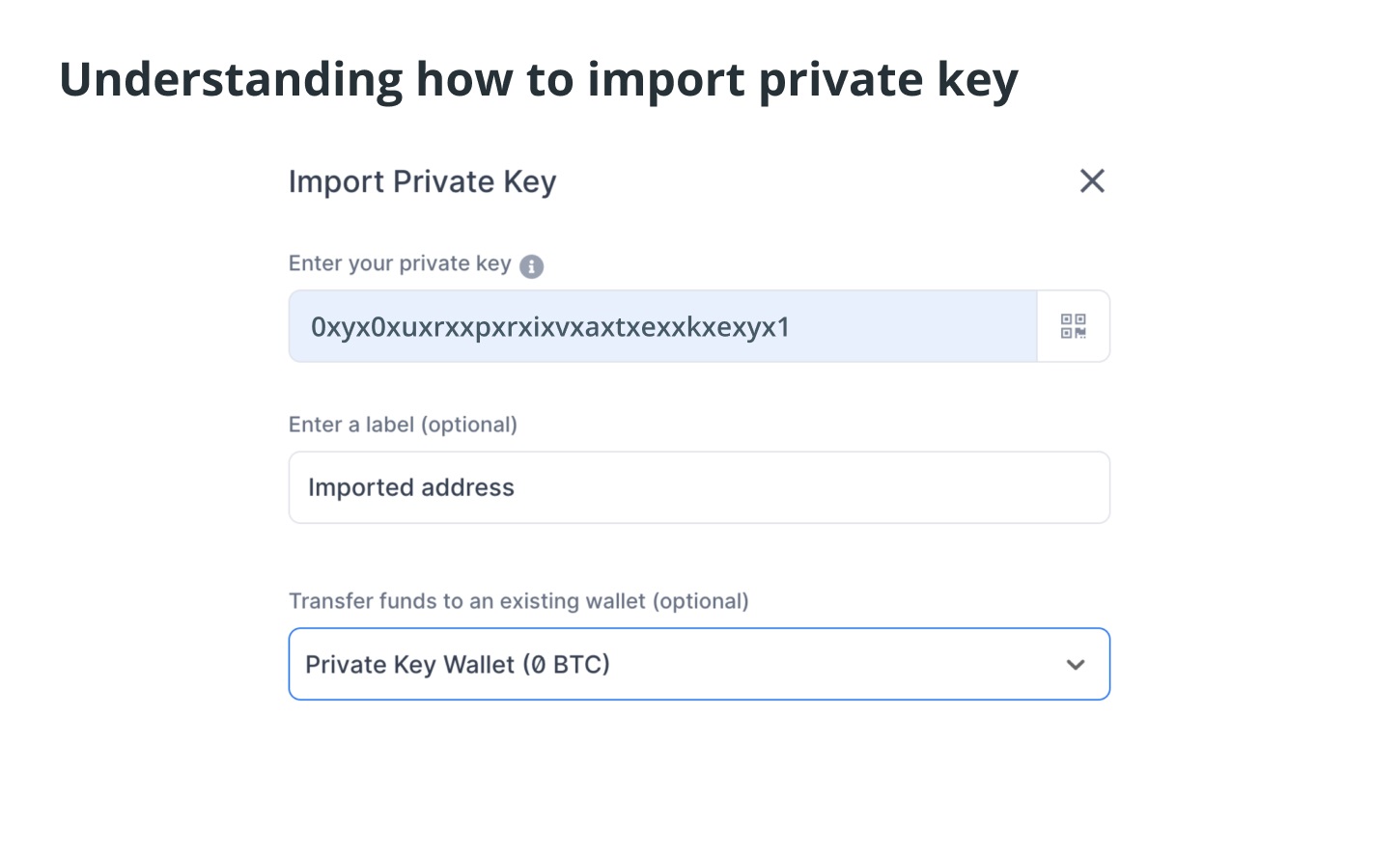
Step 4: Verifying and securing
After entering the private key, the wallet software checks the balance on the blockchain. Make sure that the displayed balance matches your expectations and confirm it. To enhance the security of your wallet, consider setting up a passcode or utilizing other available security features.
Step 5: Backing up and testing
After restoring and securing your wallet, create a new backup. Remember to update any password changes in this backup. However, recovery phrases and private keys should not be altered, as they are crucial for the wallet's security. Finally, test transactions by sending and receiving a small amount of cryptocurrency to ensure the recovery was successful.
Step 6: Additional security measures
Consider taking additional security measures. This may involve regularly backing up your data and enabling two-factor authentication if your wallet allows it. To ensure the safety of your funds, make sure to keep your wallet software up to date with the latest security updates and enhancements.
How to recover a wallet using a backed-up recovery phrase
Using a backup seed phrase to recover a wallet is a straightforward process that requires gaining access to the wallet’s recovery feature. The first step for the user should be to install or launch the wallet software for the cryptocurrency they want to get back. Upon opening the software, the user needs to locate the wallet recovery or restore option, typically found in the settings or main menu, and labeled as “Recover Wallet” or a similar term.
After choosing the recovery option, the user needs to adhere to the instructions displayed on the screen. When the wallet is first set up, they will probably be asked to enter the seed phrase in the correct order. The user might have to reset the password for the retrieved wallet if the wallet software demands it.
Subsequently, the user should patiently wait for the wallet software to synchronize. This process ensures that the wallet is updated with the latest transactions and information. Following successful synchronization, the user should have access to their recovered wallet, complete with the correct balance and transaction history.
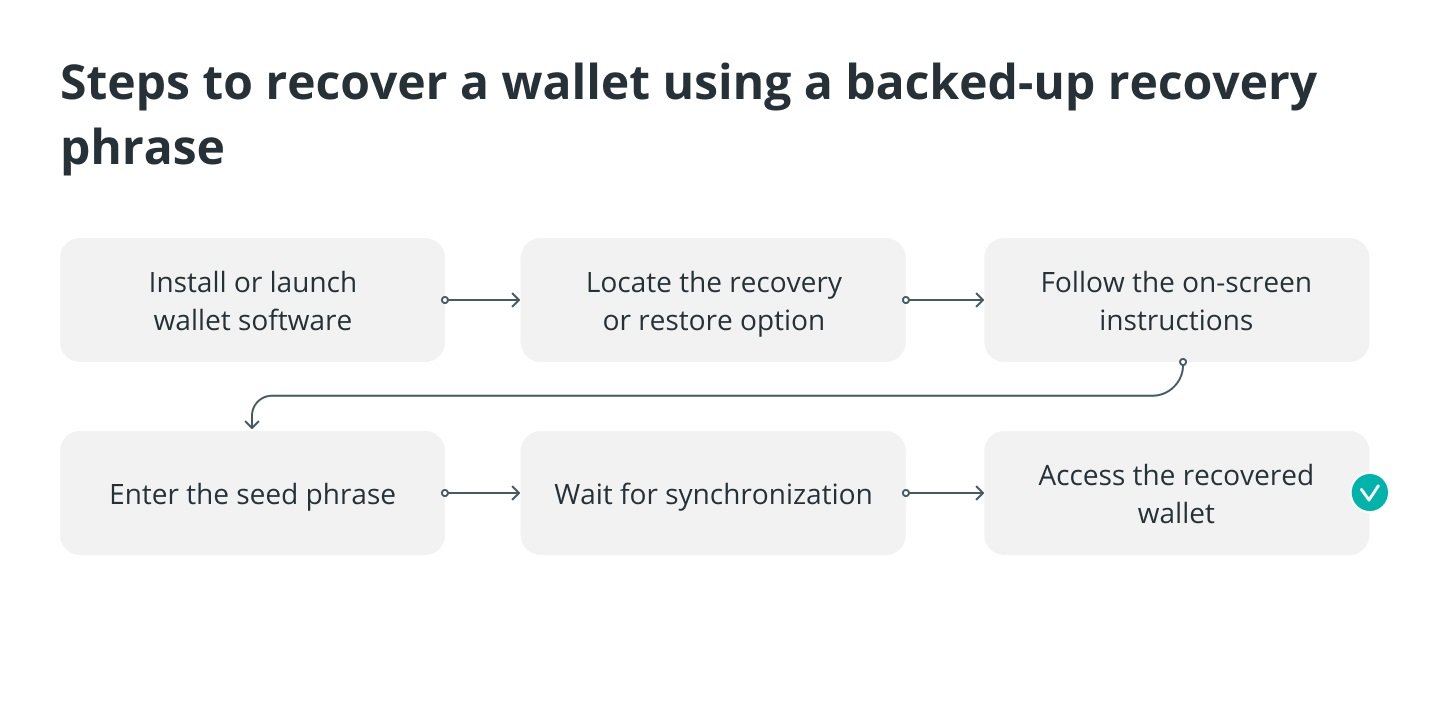
Does the private key change when a wallet is restored?
In the majority of standard wallet recovery procedures, the private key linked to a specific wallet address remains unchanged. The objective is to restore access to the same wallet by utilizing the same private keys when a user recovers a wallet through a recovery phrase or another backup method.
During the recovery process, the user typically employs the backup (such as a recovery phrase) to recreate the original private keys connected to the wallet. If the recovery is successful, the user will be able to access the same funds and addresses that were present in the wallet prior to any issues.
Nevertheless, users should familiarize themselves with the particular details and intricacies of the wallet software or service they are utilizing, as there may be differences in how various wallets manage recovery. It is essential for them to adhere to the instructions provided by the wallet provider to ensure a seamless and precise recovery process.









